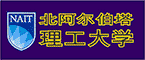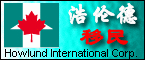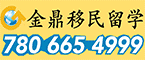鲜花( 1)  鸡蛋( 0)
|
很多朋友说夸张了,只能减少几十M而已,其实那是因为你的系统本来都比较干净,如果你系统使用了一段时间,安装了一定的软件,升级过,长期浏览网页图片,一定时间后你再清理试试看能不能达到1G以上,不夸张,只是针对用的人而言~: C' o0 ~0 @, x
不想把他做成.bat文件上传,让大家自己写,会觉得更安全,放心,安全觉得可以保障的。: o6 F$ V& D" e5 J
教大家自己写个程序$ l# }7 H7 K) @0 l
这个程序是自动清理电脑里的垃圾而不会破坏系统 比很多软件都好哦' [2 W+ Z4 O* }$ P! g
新建一个记事本并输入以下的内容:
. n8 s" F4 k4 p8 n* W9 t, W; ?( R. G/ X
@echo off
) g0 {$ A) t3 Lecho 正在清除系统垃圾文件,请稍等......
7 H" w; i" ~0 O7 l7 B. Mdel /f /s /q %systemdrive%\*.tmp6 _) X3 [7 r+ J1 R+ x( F
del /f /s /q %systemdrive%\*._mp$ b: `- ?+ t) `/ q+ h# f2 S
del /f /s /q %systemdrive%\*.gid) r; h; g' X" d" e1 e, y1 J
del /f /s /q %systemdrive%\*.chk
+ z F Y8 Q8 T3 g- jdel /f /s /q %systemdrive%\*.old+ E- A( \$ V! M
del /f /s /q %systemdrive%\recycled\*.*. ~2 k" j( A f p( `
del /f /s /q %windir%\*.bak4 o& v) l9 j7 h" `" l: g% n. }9 G
del /f /s /q %windir%\prefetch\*.*
0 P: N0 x9 R) C* {rd /s /q %windir%\temp & md %windir%\temp
$ b/ C+ a- J) c8 l0 n$ i- W( ldel /f /q %userprofile%\小甜饼s\*.*
8 h: @3 |: [) C8 |' N& Adel /f /q %userprofile%\recent\*.*
8 g. [: [. r" M8 J( y. L* ]del /f /s /q "%userprofile%\Local Settings\Temporary Internet Files\*.*"- x+ A Y) V( `& |* P, L
del /f /s /q "%userprofile%\Local Settings\Temp\*.*"
" n' E) K7 U& M% Z5 s* K- e# X# [* tdel /f /s /q "%userprofile%\recent\*.*"; `( }5 n5 t {
echo 清除系统LJ完成!
, N' w" }) o1 K j/ g1 A& ?echo. & pause
( ?' F$ d6 Q5 x/ }
2 i2 Y* r8 a9 \$ A注意:粘贴到记事本后,依次点击:文件--另存为! L8 ~% V: h. j' Z7 N0 K
! H7 [: l0 i1 f1 [) h/ C在“保存类型“下拉菜单中选择“所有文件”,将文件名保存为“清除系统LJ.bat”,最后可保存到桌面上。 b4 v1 `4 ^8 l6 M$ h
+ L2 P% }1 |+ W2 `/ {
ok!你的LJ清除器就这样制作成功了!
8 u3 N5 R# z; E0 Y* i% e以后只要在桌面上双击运行该文件,当屏幕提示“清除系统LJ完成!就还你一个“苗条”的系统了!!到时候再看看你的电脑,是不是急速如飞呢? |
|